Tracing In Turtlestitch With Arcs And Fill
by Elaine
Import an SVG as background and trace the image.
This program allows for each stitch to be modified with an arc to create a smoother curved image.
To start: Move the cursor to the desired location on the stage area. Press 0 to clear the screen. Press j to set a jump stitch here. Move the cursor to the next desired location and use the space key to create a stitch. Continue using the space key to create stitches. Each stitch can be modified by using the left or right arrow key. This will change the direction of the stitch. The j key creates jump stitches. Two are needed - one in the location where the jump stitch starts and the other where the jump stitch ends.
Fill the colored areas first and create a separate table for each...then draw the main design and create another table for it.
Key stroke:
0: Clear the screen
Space: Move turtle to cursor
Right Arrow: creates an arc right in the stitch
Left Arrow: creates an arc left in the stitch
j: Jump Stitch
c: Change Stitch Type (refer to stitches list)
r : Undo


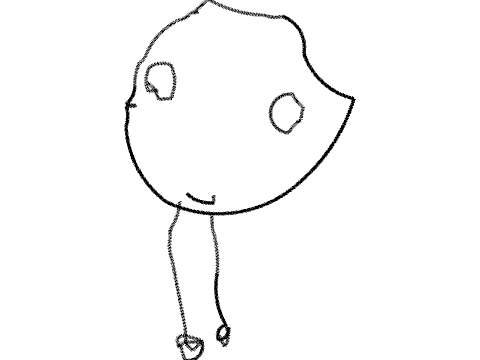
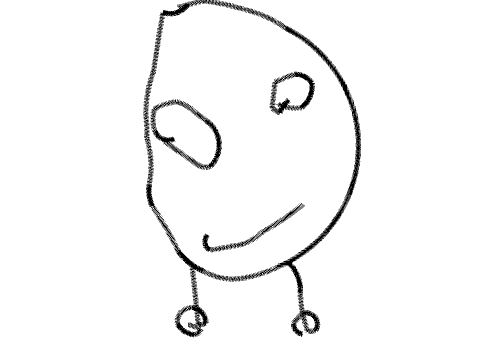
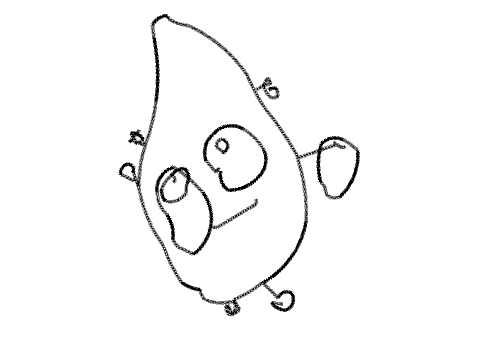
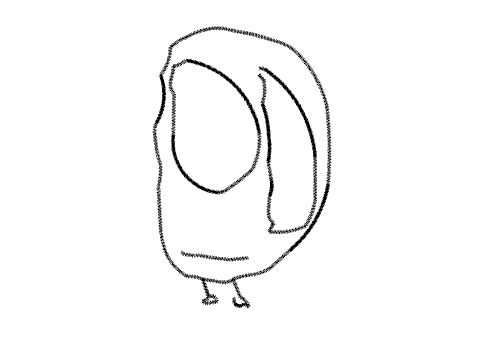
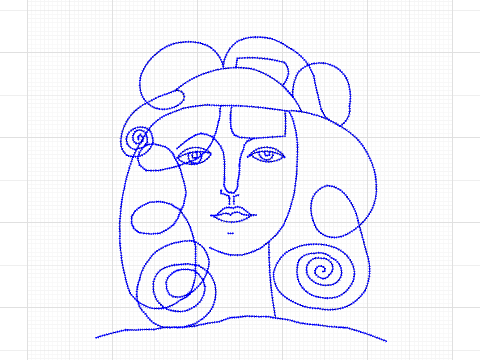
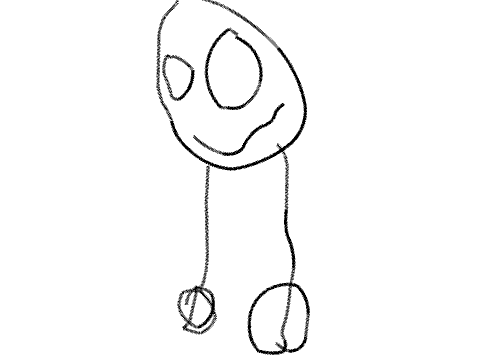

Comments (0)
No comments yet