Tracing In Turtlestitch With Arcs
by Elaine
Import an SVG as background and trace the image.
This program allows for each stitch to be modified with an arc to create a smoother curved image.
To start: Move the cursor to the desired location on the stage area. Press 0 to clear the screen. Press j to set a jump stitch here. Move the cursor to the next desired location and use the space key to create a stitch. Continue using the space key to create stitches. Each stitch can be modified by using the left or right arrow key. This will change the direction of the stitch. The j key creates jump stitches. Two are needed - one in the location where the jump stitch starts and the other where the jump stitch ends.
Key stroke:
0: Clear the screen
Space: Move turtle to cursor
Right Arrow: creates an arc right in the stitch
Left Arrow: creates an arc left in the stitch
j: Jump Stitch
c: Change Stitch Type (refer to stitches list)
r : Undo
Once the design is created, it can be resized by changing the scale value in the code.
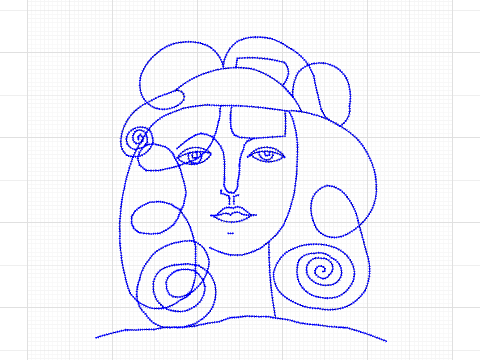



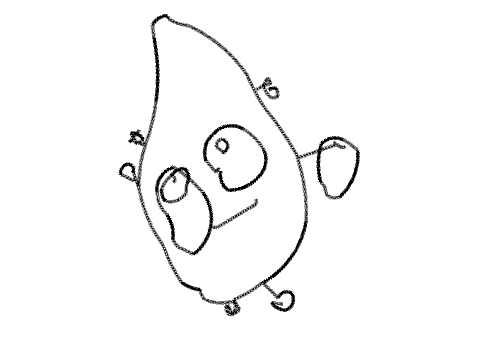
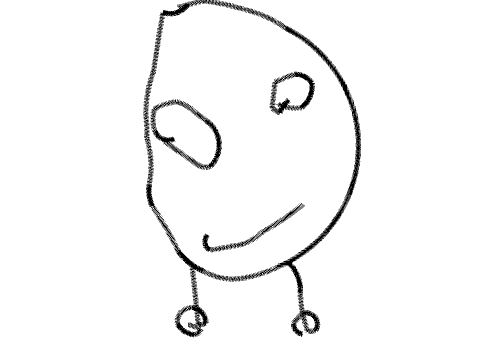
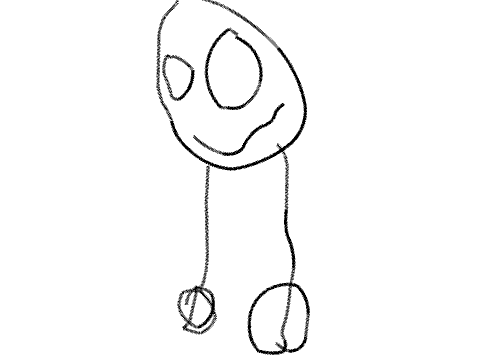

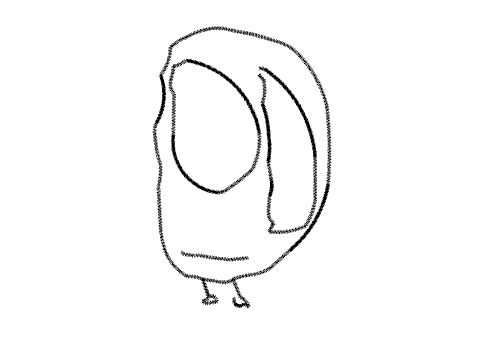
Comments (0)
No comments yet