Arithmetic Spiral Study
by Elaine
To make rolled paper flowers:
Export this file as an DXF. Open the Silhouette and open the file. Once in the Silhouette software, "Offset" at .05 inches for the spiral image with circles. Release the compound path and select the image that looks like a frilly spiral. Resize as needed. Cut the design and curl the paper to make a rolled flower. For the spiral with triangles, the Silhouette software seems to have too many points for these designs and the images gets distorted when it is "Offset". To rectify this problem, "Simplify" the image in Point Editing mode and then "Offset" the image. The spiral with triangles is offset at .1 inches
Created: 7 months, 1 week ago
Last modified: 6 months, 3 weeks ago
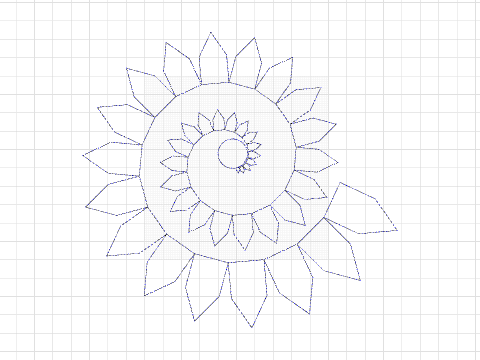

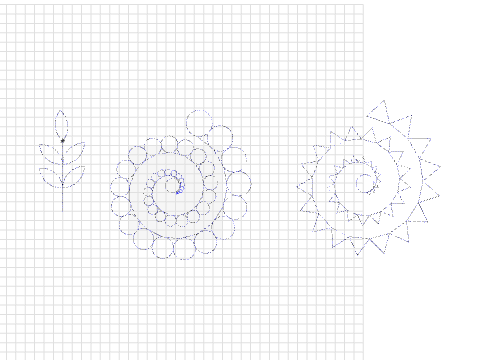
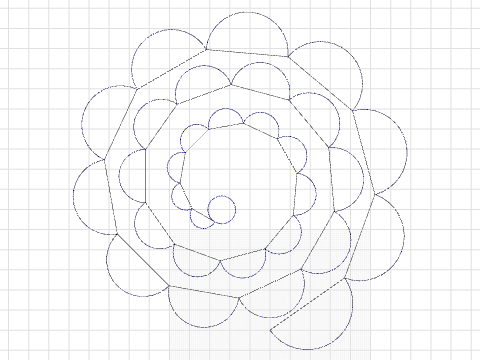
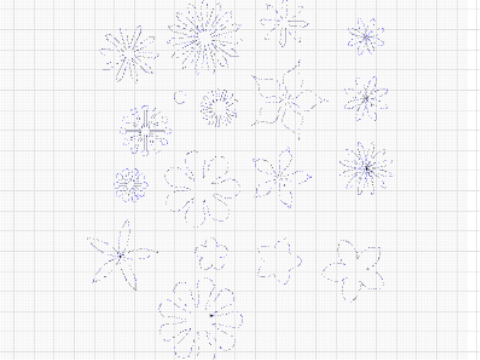
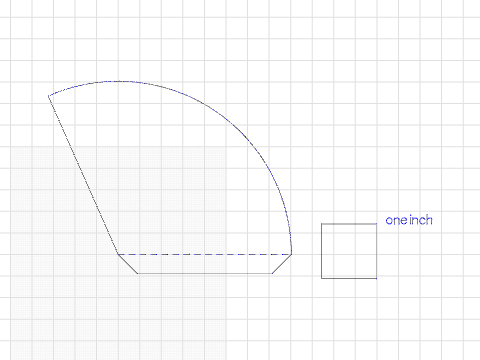
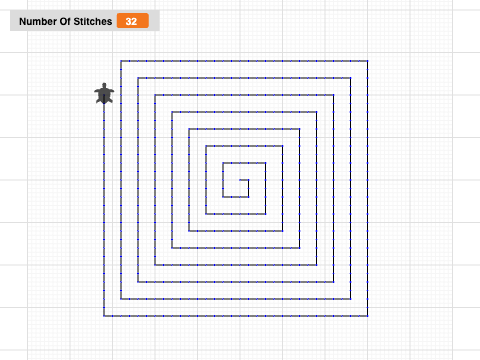
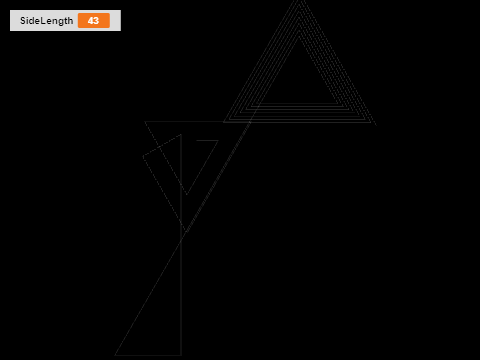
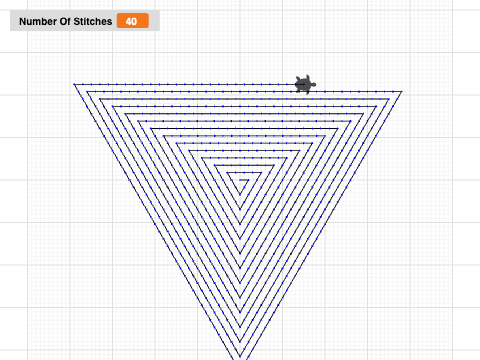
Comments (0)
No comments yet